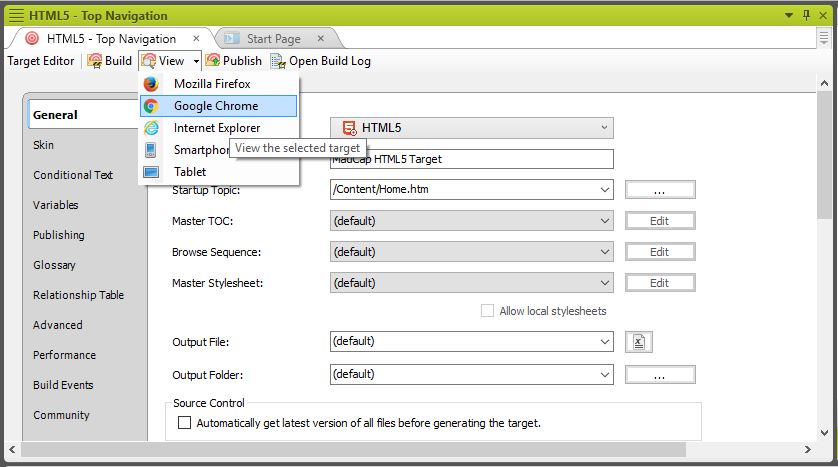Previewing Output
You can preview output from a target before building or publishing it. Because building and publishing can be time-consuming, you should preview output to check for errors and ensure you are satisfied it, otherwise you may have to build and publish a project multiple times.
- Open the target you want to generate output from in the Targets folder in the Project Organizer. The Target Editor appears.
- Click the black arrow next to “View” at the top of the Target Editor. A drop-down menu appears.
- Select the platform you want to preview the output on in the drop-down menu.
- If you select a web browser, that browser appears and displays the output.
- If you select “Smartphone,” the Smartphone Preview window appears and displays the output as it would appear on a smartphone.
- If you select “Tablet,” the Tablet Preview window appears and displays the output as it would appear on a smartphone.